Crosley CR7020A Instructions Manual
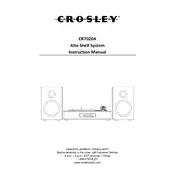
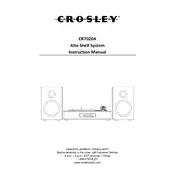
To set up your Crosley CR7020A Turntable, place it on a stable surface away from vibrations. Connect the power adapter to the turntable and plug it into an outlet. Attach the belt to the motor pulley and platter if not already done. Finally, connect the speakers or audio output device using the RCA cables.
Check if the power is on and the turntable is correctly plugged in. Ensure the belt is properly attached to both the motor pulley and the platter. If the belt is loose or broken, it may need to be replaced.
Regularly clean the stylus with a soft brush, moving from the back to the front to remove dust and debris. It's recommended to replace the stylus every 500-1000 hours of playback, depending on usage.
Use a carbon fiber brush to remove dust from the surface of the record. For a deeper clean, use a vinyl record cleaning solution and a microfiber cloth, wiping in a circular motion along the grooves.
Ensure all cables are firmly connected and grounded. Check the RCA cables for damage and replace if necessary. Moving the turntable away from other electronic devices can also reduce interference that causes humming.
Locate the speed switch on the turntable, typically found near the platter. You can select between 33 1/3, 45, or 78 RPM depending on the type of record you are playing.
Ensure the stylus is clean and not worn out. Check the RCA cable connections to the speakers or amplifier. Make sure the speakers are properly functioning and not damaged.
Yes, the Crosley CR7020A is equipped with Bluetooth capability. To connect, ensure your Bluetooth speakers are in pairing mode, then enable Bluetooth on the turntable and select the speakers from the available devices.
First, remove the platter from the turntable. If the belt is broken, remove any remnants. Place the new belt around the center of the platter and reattach the platter to the turntable. Finally, stretch the belt over the motor pulley through the access hole.
This could be due to the auto-stop feature. Check if the auto-stop switch is turned on and consider turning it off if you want the record to play through its entirety. If issues persist, the tonearm settings might need adjustment.