Crosley CR7018A Instructions Manual
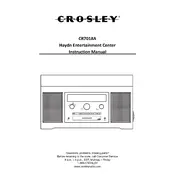
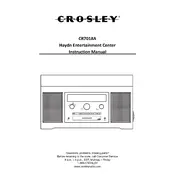
To set up the Crosley CR7018A Cassette Player, first, place it on a stable surface. Connect it to a power source using the provided adapter. Then, insert the batteries if you plan to use it without the adapter. Finally, connect your speakers or headphones to the audio output, and it's ready to use.
If the cassette tape is not playing, ensure the tape is properly inserted with the open edge facing out. Check if the tape is damaged or tangled. Also, ensure the player is powered on and the volume is turned up. If the problem persists, try cleaning the cassette heads with a head-cleaning cassette.
To maintain sound quality, regularly clean the cassette heads with a specialized cleaning tape. Avoid using tapes that are old or damaged. Keep the player dust-free and store it in a cool, dry place when not in use.
No, the Crosley CR7018A Cassette Player is designed for playback only and does not have recording capabilities.
To connect external speakers, use an audio cable to connect the speaker's input to the audio output jack on the cassette player. Ensure the speakers are powered on and set to the correct input mode.
To clean the Crosley CR7018A, use a dry, soft cloth to wipe the exterior. For the cassette deck, use a head-cleaning cassette to maintain the heads and pinch rollers. Avoid using liquid cleaners or solvents.
A humming sound can be caused by electrical interference. Ensure the player is not near other electronic devices. Check all connections, including power and audio cables. If the issue persists, try using the player with batteries to see if the humming is related to the power adapter.
Playback speed issues may be due to a stretched or damaged tape. Try playing another tape to see if the issue persists. If it does, the cassette player's motor may need servicing, which should be done by a professional technician.
If the cassette door won't open, ensure the player is turned off. Gently press on the door while trying to open it. If it remains stuck, there might be a mechanical issue, and it is advisable to consult a professional technician.
Yes, you can use headphones with the Crosley CR7018A. Simply plug your headphones into the headphone jack located on the player. Ensure your headphones are compatible with the standard audio jack size.