Crosley CR7015A Instructions Manual
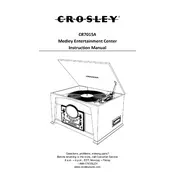
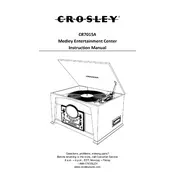
To connect the Crosley CR7015A to external speakers, use the RCA output jacks located at the back of the unit. Plug the RCA cables into the corresponding red and white jacks on both the Crosley and the external speakers.
If the cassette player is not functioning correctly, ensure the tape is properly inserted and is not damaged. Clean the cassette player heads with a head-cleaning cassette or a soft swab and isopropyl alcohol to remove any dust or debris.
Regularly clean the cassette deck heads and pinch rollers with isopropyl alcohol. Avoid storing the unit in damp environments and keep it dust-free to ensure longevity and optimal performance.
Check if the power cord is properly plugged in and if the outlet is functional. If the unit still does not power on, inspect the power switch and consider replacing the fuse if necessary.
Place the unit on a stable, vibration-free surface and ensure the speakers are positioned correctly. Regularly clean the cassette heads and use high-quality tapes for the best audio fidelity.
Check the condition of the tape being played; it might be worn or stretched. Clean the tape heads and ensure the cassette is properly seated in the deck. Adjust the volume to a moderate level to avoid distortion.
Yes, the Crosley CR7015A has an auxiliary input that allows you to connect external audio sources and record them onto a cassette. Ensure the source is connected properly and set the recording levels accordingly.
Use the function selector knob to switch between different audio sources such as the cassette player, radio, and auxiliary input. Ensure the desired source is selected before playback.
Use a soft, dry cloth to wipe the exterior of the unit. For more stubborn dirt, lightly dampen the cloth with water. Avoid using abrasive cleaners or solvents that may damage the finish.
Ensure the unit is powered off, and gently wiggle the door while pressing the eject button. If it remains stuck, consult the user manual or a professional technician for assistance to avoid damaging the unit.