Crosley CR7011A Instructions Manual
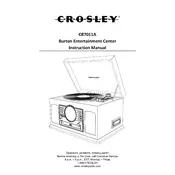
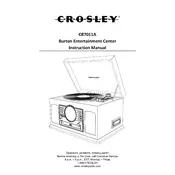
To clean and maintain your Crosley CR7011A cassette player, regularly dust the exterior with a soft cloth. Clean the cassette compartment with a dry cotton swab. Avoid using any liquids on the internal components to prevent damage.
If a cassette tape gets stuck, gently press the eject button several times. If it remains stuck, unplug the player and carefully open the cassette door manually. Avoid using force to prevent damage to the tape or player.
Check that the volume is turned up and the mute function is off. Ensure the speakers or headphones are properly connected. If the issue persists, verify that the cassette is playing correctly and not at the end of the tape.
To improve sound quality, regularly clean the cassette heads with a head cleaning cassette or isopropyl alcohol and a cotton swab. Ensure tapes are not worn out and are stored properly to avoid damage.
Playback speed issues can often be resolved by cleaning the capstan and pinch roller with a cotton swab and isopropyl alcohol. If the problem persists, the belt may need replacement and should be serviced by a professional.
Yes, you can connect external speakers to the Crosley CR7011A using the RCA output jacks located at the back of the unit. Ensure the speakers are compatible and the connections are secure.
First, ensure the power cable is securely connected to both the player and the power outlet. Check the outlet with another device to confirm it is working. If the player still does not power on, consult the user manual or seek professional repair.
To switch between radio and cassette mode, use the function selector switch located on the front panel of the unit. Turn the knob to select either 'Radio' or 'Tape' mode.
Yes, to record from the radio to a cassette, insert a blank cassette, tune to the desired radio station, and press the 'Record' and 'Play' buttons simultaneously. To stop recording, press the 'Stop' button.
A squealing noise during playback may be due to dirty or worn-out cassette tapes. Clean the cassette heads and rollers, and try playing a different tape. If the noise persists, the player may require servicing.