Crosley CR6255A Instructions Manual
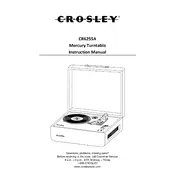
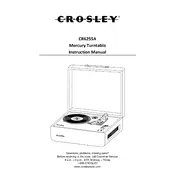
To set up the Crosley CR6255A, first place the turntable on a stable surface. Connect the power adapter to a wall outlet and plug the other end into the power input on the turntable. Attach the belt to the motor pulley and place the platter on the spindle. Finally, connect any external speakers if desired.
If the turntable is not spinning, ensure that the belt is properly attached to the motor pulley and platter. Also, check that the power adapter is securely connected and the power switch is turned on. If the issue persists, inspect for any obstructions and consult the user manual for further troubleshooting steps.
To replace the needle, gently lift the tonearm and secure it. Carefully pull the old needle straight out from the cartridge. Align the new needle with the cartridge slot and push it in until it clicks into place. Be sure to handle the needle by its sides to avoid damage.
Regular maintenance includes cleaning the stylus with a soft brush, dusting the platter and surface with a microfiber cloth, and ensuring the belt is not worn out. Periodically check connections and tighten any loose screws or parts.
The Crosley CR6255A can be connected to external speakers using the RCA output jacks located at the back of the unit. Use an RCA cable to connect the turntable to the input of your external speakers or amplifier. Make sure to select the correct input source on your speakers or amplifier.
Distorted sound can occur due to a worn-out needle, incorrect tracking force, or dirty records. Try cleaning the stylus and records. If the issue persists, consider replacing the needle or adjusting the tracking force according to the user manual.
The Crosley CR6255A is designed to play records at 33 1/3 and 45 RPM. To play 78 RPM records, you may need a special stylus that is compatible with 78 RPM records, which is typically sold separately.
If the tonearm doesn't return automatically, ensure the auto-return mechanism is not obstructed. Check the settings and refer to the user manual to confirm that the auto-return feature is enabled. If the problem continues, the mechanism may require servicing.
To adjust the tracking force, locate the counterweight at the back of the tonearm. Rotate the counterweight until the tonearm is balanced, then turn the tracking force dial to the recommended weight specified in the user manual.
Clean records using a carbon fiber brush to remove dust and debris. For deeper cleaning, use a record cleaning solution and a microfiber cloth. Always clean records in a circular motion following the grooves to avoid damage.