Crosley CR6254A Instructions Manual
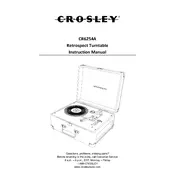
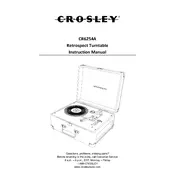
To set up your Crosley CR6254A Turntable, first unpack all components. Place the turntable on a stable surface. Connect the power adapter to the turntable and plug it into a power outlet. Attach the belt to the motor pulley and platter. Connect the RCA cables to your speakers or receiver. Finally, place a record on the platter and use the cueing lever to gently lower the tonearm onto the record.
To adjust the tracking force on the Crosley CR6254A, locate the counterweight at the back of the tonearm. Turn the counterweight until the tonearm balances horizontally. Next, hold the counterweight in place and turn the dial to zero. Finally, rotate the counterweight to the desired tracking force, usually around 3-5 grams, depending on the cartridge specifications.
If your Crosley CR6254A is not turning on, check the power connection and ensure the power adapter is securely plugged into both the turntable and a power outlet. Verify that the outlet is functioning by testing it with another device. If the problem persists, inspect the power adapter and cord for any visible damage.
If the sound is distorted, check the tracking force and ensure it's set correctly. Inspect the stylus for wear or damage and replace it if necessary. Verify that the turntable is connected to the correct input on your speakers or receiver. Additionally, ensure that your speakers are not too close to the turntable to avoid feedback.
To replace the stylus, first remove the protective cover on the cartridge. Carefully pull the old stylus straight out from the cartridge. Align the new stylus with the cartridge and gently push it into place until it clicks. Replace the protective cover before playing a record.
Yes, the Crosley CR6254A has Bluetooth capabilities. To connect it to a Bluetooth speaker, turn on the Bluetooth function on the turntable and set your speaker to pairing mode. Once both devices are in pairing mode, they should connect automatically.
Regular maintenance includes cleaning the stylus with a stylus brush, dusting the platter and turntable surface, and checking the belt for wear. It's also recommended to periodically check the tracking force and alignment of the cartridge.
If your turntable is playing records too fast or slow, check the belt to ensure it's not stretched or worn. Replace the belt if necessary. Use a strobe disc to check the speed accuracy and adjust the pitch control accordingly.
A humming noise can be caused by a grounding issue. Ensure that the ground wire is connected if your setup requires it. Check all connections and cables for tightness and integrity. Moving the turntable away from other electronic devices may also help reduce interference.
To clean your records, use a carbon fiber brush to remove surface dust. For deeper cleaning, use a record cleaning solution and a microfiber cloth or a dedicated record cleaning machine. Always dry records thoroughly before playing them on the turntable.