Crosley CR6253C Instructions Manual
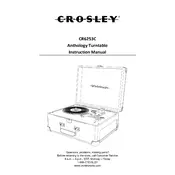
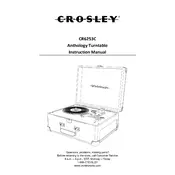
To set up your Crosley CR6253C Turntable, first place it on a stable surface. Connect the AC power adapter to a power outlet, attach the RCA cables to your audio system, and ensure the platter is correctly positioned. Remove the stylus protector and balance the tonearm according to the manual instructions.
If your turntable isn't spinning, check that it is properly plugged in and turned on. Ensure the belt is correctly positioned on the motor pulley and the platter. If it still doesn't spin, refer to the troubleshooting section of the manual or contact Crosley support.
To enhance sound quality, place the turntable on a vibration-free surface. Ensure your records are clean and dust-free. You might also consider upgrading the stylus or using external speakers for better audio performance.
To clean the stylus, gently use a stylus brush or a soft, anti-static cleaning brush. Always brush from back to front to avoid damaging the stylus. Regular cleaning will maintain sound quality and extend the stylus life.
To replace the belt, remove the platter by lifting it straight up. Loop the new belt around the central hub and the motor spindle. Consult the manual for specific belt replacement instructions and diagrams.
A humming noise can result from grounding issues. Ensure all connections are secure and that the turntable is properly grounded. Moving the turntable away from electrical appliances can also help reduce interference.
The Crosley CR6253C typically has a preset tracking force. If adjustments are needed, refer to the manual for guidance on adjusting the tonearm counterweight to achieve the correct tracking force.
Regular maintenance includes cleaning the stylus, ensuring the belt is in good condition, dusting off the turntable surface, and periodically checking connections. Store your records properly to prevent damage and reduce wear on the turntable.
The Crosley CR6253C does not have built-in Bluetooth capabilities. However, you can use an external Bluetooth transmitter connected to the RCA output to wirelessly stream audio to a Bluetooth speaker.
To replace the stylus, gently pull the old stylus straight out from the cartridge. Align the new stylus with the cartridge and push it in until it clicks into place. Always handle the stylus carefully to avoid damage.