Crosley CR6253B Instructions Manual
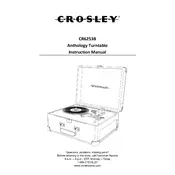
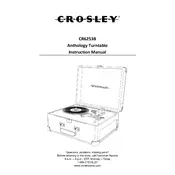
To set up your Crosley CR6253B, first place it on a stable surface. Connect the power adapter and plug it into an outlet. Attach the RCA cables to your speakers or audio system. Finally, place a record on the platter, select the appropriate speed, and lower the tonearm to start playing.
Ensure the turntable is on a level surface and check the condition of the record. Clean the stylus and record if necessary. Adjust the tonearm weight and anti-skate settings if the model allows. If problems persist, consider replacing the stylus.
Regularly clean the stylus with a soft brush and keep the records dust-free. Check the belt for wear and replace it if needed. Store the turntable away from dust and moisture to maintain its condition.
Yes, you can connect the Crosley CR6253B to external speakers using the RCA output jacks at the back of the turntable. Use RCA cables to connect to your speaker system for improved sound quality.
To replace the stylus, gently remove the old stylus by pulling it down and away from the cartridge. Align the new stylus with the cartridge and push it in until it clicks into place securely.
Check that the power adapter is securely connected to both the turntable and the outlet. Ensure the outlet is functioning by testing with another device. If the issue persists, inspect the power adapter for damage and consider replacing it.
The Crosley CR6253B features a speed selector switch that allows you to choose between 33 1/3, 45, and 78 RPM. Make sure to select the speed that matches your record type before playing.
Distorted sound can be caused by a dirty stylus or record. Ensure both are clean. Verify that the RCA cables are securely connected. If distortion continues, check the stylus for wear and replace if necessary.
Yes, you can connect headphones to the Crosley CR6253B using the headphone jack, if available. Alternatively, you can connect the headphone through an amplifier or receiver connected to the turntable.
Store your Crosley CR6253B in a cool, dry place away from direct sunlight. Cover it with a dust cover to protect it from dust and debris. Ensure the tonearm is secured and the platter is empty before storing.