Crosley CR6233F Instructions Manual
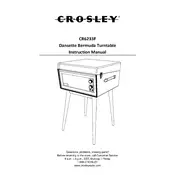
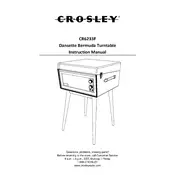
To set up your Crosley CR6233F, first place it on a stable surface. Connect the power adapter to the turntable and plug it into an outlet. Attach the belt from the motor spindle to the turntable. Place the platter onto the spindle, and then attach the counterweight to the tonearm. Finally, connect the turntable to speakers using RCA cables.
Ensure the power cable is properly connected and the power switch is on. Check if the belt is correctly attached to both the motor spindle and platter. If issues persist, inspect the motor and the belt for any damage or wear.
To replace the needle, gently remove the old needle by pulling it straight out from the cartridge. Align the new needle with the cartridge and push it carefully until it clicks into place. Ensure that it is securely attached before use.
Distorted sound can be caused by a worn-out needle or improper tracking force. Check the condition of the needle and replace if necessary. Adjust the counterweight to ensure proper tracking force, as specified in the user manual.
Regular cleaning involves dusting the turntable with a soft, lint-free cloth. Clean the stylus with a stylus brush or cleaning solution. Ensure the platter and records are free from dust and debris to maintain optimal sound quality.
To balance the tonearm, first set the counterweight to zero. Adjust the counterweight until the tonearm is level and floating above the platter. Then, set the tracking force according to the cartridge specifications, usually around 2 grams.
Yes, the Crosley CR6233F turntable is equipped with Bluetooth output functionality. To connect, turn on the Bluetooth feature on both the turntable and your speaker, then pair them in your speaker’s Bluetooth settings menu.
The Crosley CR6233F features a speed selector switch that allows you to choose between 33 1/3, 45, and 78 RPM. Simply move the switch to the desired speed setting before playing your record.
If the tonearm does not return automatically, ensure the auto-stop feature is engaged. If the problem persists, check the tonearm return mechanism for obstructions or damage, and consult the manual for further troubleshooting steps.
Yes, you can connect the Crosley CR6233F to a computer using a USB cable. Use appropriate software to capture and digitize the audio from your vinyl records. Ensure your turntable is recognized by the computer as an audio input device.