Crosley CR6233E Instructions Manual
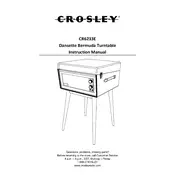
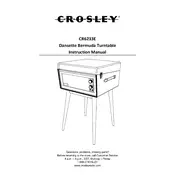
To set up your Crosley CR6233E Turntable, first place it on a stable surface. Connect the power adapter to the turntable and plug it into an outlet. Attach the belt to the motor pulley if it is not already connected. Place the platter on the spindle, then attach the slipmat. Finally, connect the turntable to your audio output device using the RCA cables provided.
If your turntable is not spinning, check that the power adapter is properly connected and that the power switch is turned on. Ensure the belt is correctly placed around the motor pulley and platter. If the belt is too loose or worn, it may need to be replaced.
To improve sound quality, ensure the turntable is on a stable, vibration-free surface. Upgrade the needle or cartridge if desired, and check that all connections are secure. Using external speakers or an amplifier can also enhance audio performance.
If the turntable is playing at the wrong speed, check that the speed selector is set to the correct position (33 1/3 or 45 RPM). If the problem persists, the belt may be the issue, and replacing it might resolve the speed inconsistency.
To replace the needle, first ensure the turntable is powered off. Gently remove the old needle by pulling it down and away from the cartridge. Align the new needle with the cartridge and carefully push it into place until you hear a click.
The Crosley CR6233E does not have built-in Bluetooth capability. However, you can use a Bluetooth transmitter connected to the RCA outputs to stream audio to a Bluetooth speaker.
To clean your turntable, use a soft, lint-free cloth to wipe down the surface. For the needle, use a specialized stylus brush to gently remove dust and debris. Avoid using harsh chemicals or excessive moisture when cleaning.
Regularly clean the needle and records to maintain sound quality. Check the belt periodically for signs of wear and replace it if necessary. Keep the turntable dust-free and store it in a stable environment to prevent damage.
If experiencing audio issues, ensure all connections are secure and the volume is appropriately set on both the turntable and the audio output device. Check the needle for damage and replace it if necessary. Verify that the records are clean and undamaged.
A humming noise may be caused by a grounding issue. Ensure the turntable is properly grounded if applicable, and check all connections for tightness. Also, ensure it is placed away from other electronic devices that may cause interference.