Crosley CR612B Instructions Manual
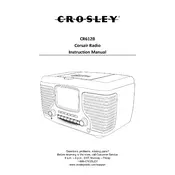
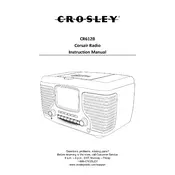
To set the time, press and hold the 'Clock Set' button until the display begins to flash. Use the 'Tuning Up' and 'Tuning Down' buttons to adjust the hour, and press 'Clock Set' again to switch to minutes adjustment. Once set, press 'Clock Set' to finalize.
Ensure that the radio is plugged into a working power outlet. Check the power cord for any visible damage. If the radio still does not turn on, try resetting it by unplugging and replugging after a few minutes.
To improve reception, fully extend the FM antenna wire and reposition it for better signal. For AM reception, try repositioning the entire unit. Avoid placing the radio near electronic devices that can cause interference.
Yes, you can connect your smartphone using the auxiliary input located on the back of the radio. Use a standard 3.5mm audio cable to connect your device.
To clean the radio, use a soft, dry cloth to gently wipe down the exterior. Avoid using any liquid cleaners or abrasive materials. Regularly check and dust the speaker areas for optimal sound quality.
The 'NO' message indicates that there is no disc in the CD compartment. Open the CD tray to ensure a disc is properly inserted and that it is clean and free of scratches.
The speakers in the Crosley CR612B are built-in and not designed for replacement. If you experience audio issues, consider external speakers via the auxiliary output.
Check the CD for scratches or dirt. Clean the CD lens with a lens cleaning disc. If issues persist, it may require professional servicing for laser alignment or cleaning.
To switch between AM and FM, use the 'Band' button on the radio's control panel. Ensure the antenna is positioned correctly for the best reception of your selected band.
Avoid exposing the radio to extreme temperatures or humidity. Regularly check power cords and connections. Use a surge protector to protect against voltage spikes.