Crosley CR6043A Instructions Manual
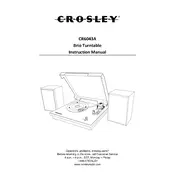
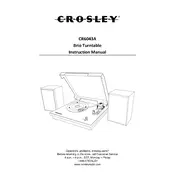
To set up your Crosley CR6043A Turntable, first unpack all components. Place the turntable on a stable surface. Connect the AC power adapter to a power outlet and the turntable. Attach the belt to the motor pulley and platter if not pre-installed. Place the platter on the spindle, attach the slip mat, and secure the tonearm. Finally, adjust the counterweight and anti-skate settings according to the manual.
If the turntable does not start, ensure it is properly connected to a power source and the power switch is turned on. Check the belt for proper installation or wear. Inspect the connections and ensure the tonearm is unlocked and moved away from its rest. If the issue persists, consult the user manual for troubleshooting or contact customer support.
To connect the turntable to external speakers, use the RCA output jacks located on the back of the unit. Connect RCA cables from the turntable to the input jacks of your speakers or amplifier. Ensure the speakers or amplifier are powered on and the correct input source is selected.
Clean the turntable with a soft, dry cloth to avoid dust accumulation. For vinyl records, use a carbon fiber brush or a microfiber cloth to remove dust before and after each play. Consider using a record cleaning solution for deeper cleaning. Avoid using excessive force or any abrasive materials.
Regularly dust the turntable with a soft cloth and check the belt for wear every few months. Clean the stylus using a stylus brush to prevent debris buildup. Periodically inspect the RCA cables and power adapter for any signs of damage. Store the turntable in a dust-free environment when not in use.
To adjust the tracking force, first ensure the turntable is level. Unlock the tonearm and adjust the counterweight until the tonearm floats horizontally. Then, hold the tonearm in place and set the tracking force dial to zero. Finally, turn the counterweight to the desired tracking force, as recommended in the manual or by the cartridge manufacturer.
A humming noise could be due to a grounding issue. Ensure the ground wire is properly connected to your amplifier or receiver. Check all cable connections for tightness. If the problem persists, try repositioning the turntable and cables to reduce interference.
To replace the stylus, gently remove the old stylus by pulling it straight out from the cartridge. Align the new stylus with the cartridge and push it in until it clicks into place. Be careful not to touch the needle to avoid damage. Consult the user manual for specific instructions related to your stylus model.
Ensure the turntable is set to the correct speed (33 1/3 or 45 RPM). If the speed is incorrect, check the belt for slippage or wear and replace it if necessary. Consult the manual for instructions on adjusting the speed settings or contact customer support if the issue persists.
The Crosley CR6043A is primarily designed for 33 1/3 and 45 RPM records. To play 78 RPM records, you may need a specific stylus or cartridge designed for 78 RPM playback. Check the user manual or contact Crosley support for guidance on playing 78 RPM records.