Crosley CR6042A Instructions Manual
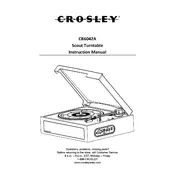
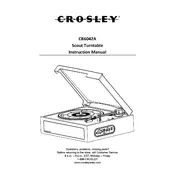
To set up your Crosley CR6042A Turntable, first place it on a stable surface. Connect the power adapter to the turntable and plug it into an outlet. Attach the belt to the motor pulley if not already installed. Connect audio cables to your speakers or amplifier. Finally, place a record on the platter and adjust the tonearm for playback.
If the turntable is not spinning, ensure that it is plugged in and the power switch is turned on. Check the belt to see if it is properly attached to the motor pulley and platter. If the belt is loose or broken, it may need replacement.
To improve sound quality, ensure that the turntable is on a flat, vibration-free surface. Consider upgrading the cartridge or stylus if you're looking for significant improvements. Also, make sure your records are clean and free of dust.
Regular maintenance includes cleaning the stylus with a soft brush, checking the belt for signs of wear, and ensuring the platter spins freely. Keep the turntable clean and dust-free, and occasionally check connections for any signs of wear or corrosion.
To replace the belt, first remove the platter. Slide the old belt off the motor pulley and the platter. Place the new belt around the underside of the platter, align it with the motor pulley, and reattach the platter. Ensure the belt is taut and properly aligned.
A humming noise can be due to grounding issues. Ensure the ground wire is securely connected if applicable. Check all cables for secure connections, and keep the turntable away from other electronic devices that may cause interference.
If the tonearm is not lowering properly, check the cueing lever and ensure it moves smoothly. Lubricate the cueing mechanism if necessary. Also, verify that the tonearm lift is not obstructed and that the tonearm is balanced correctly.
To connect external speakers, use the RCA output jacks on the back of the turntable. Connect RCA cables from these jacks to the input jacks on your speakers or amplifier. Ensure the amplifier or speakers are set to the correct input channel.
Use a carbon fiber brush to remove dust before each play. For deeper cleaning, use a record cleaning solution and a microfiber cloth or a specialized record cleaning machine. Always handle records by the edges to avoid fingerprints.
Yes, you can upgrade to a different cartridge, but ensure that it is compatible with the tonearm and has the correct mounting mechanism. Consult the turntable's manual or a professional for guidance on compatibility and installation.