Crosley CR6037A Instructions Manual
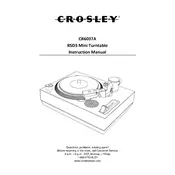
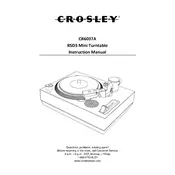
To set up your Crosley CR6037A turntable, first place it on a stable surface. Connect the power adapter to the turntable and plug it into a power outlet. Attach the belt to the motor pulley, place the platter on top, and ensure it's spinning smoothly. Connect to speakers via RCA cables or Bluetooth, and adjust the counterweight and anti-skate settings for optimal tracking.
If the turntable is not spinning, ensure that the power adapter is securely connected and the unit is turned on. Check if the belt is properly placed on the motor pulley and the platter. If it still doesn't spin, inspect the belt for wear and replace it if necessary.
To connect the turntable to external speakers, use the RCA output jacks located on the back. Connect RCA cables to the appropriate inputs on your speakers or amplifier. If using Bluetooth speakers, ensure Bluetooth is enabled on the turntable and pair it with your speakers.
Humming noises can be caused by grounding issues. Ensure the RCA cables are properly connected and not damaged. If the turntable has a grounding wire, connect it to the ground terminal on your amplifier or receiver. Keep cables away from power sources to avoid interference.
The stylus should generally be replaced after 500 to 1000 hours of playtime. If you notice distortion or a decline in sound quality, consider replacing it sooner. Regular check-ups can help maintain sound quality and prevent record damage.
To maintain your turntable, regularly clean the stylus with a soft brush, dust the platter and body with a microfiber cloth, and ensure the belt is free of debris. Store the turntable in a dust-free area and avoid excessive exposure to sunlight or moisture.
To improve sound quality, ensure your turntable is level and placed on a stable surface. Upgrade your cartridge or stylus if desired, and use high-quality speakers or headphones. Properly align the tonearm and maintain clean records to enhance audio fidelity.
If the tonearm doesn't lower, check the cueing lever to ensure it's in the correct position. Inspect the tonearm lift mechanism for obstructions. If adjustments are needed, consult the user manual for guidance on calibrating the tonearm lift.
Yes, you can connect the turntable to a computer using an RCA to USB interface or a dedicated USB audio interface. This setup allows you to digitize vinyl records. Use recording software to capture and edit audio files.
Skipping can be caused by an improperly balanced tonearm. Adjust the counterweight and anti-skate settings according to the manual. Check the stylus for dirt or damage, and clean or replace it if necessary. Ensure records are clean and free from scratches.