Crosley CR6035B Instructions Manual
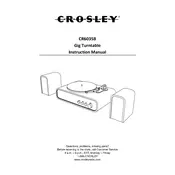
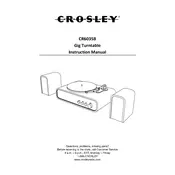
To set up your Crosley CR6035B Turntable, place it on a flat, stable surface. Connect the power adapter to the turntable and plug it into a power outlet. Attach the RCA cables to your speakers or amplifier if you are using external speakers. Ensure the tonearm is secured and the protective cover is removed from the stylus before playing a record.
If your Crosley CR6035B is not spinning, first check that the power adapter is properly connected and the unit is turned on. Ensure that the belt is correctly attached to both the motor pulley and the turntable platter. If the issue persists, contact Crosley customer support for further assistance.
To replace the needle, first ensure the turntable is turned off and unplugged. Gently remove the cartridge by sliding it out of the tonearm. Carefully detach the old needle from the cartridge and attach the new one, ensuring it is securely in place. Reattach the cartridge to the tonearm.
To clean vinyl records, use a carbon fiber brush to remove dust and debris. For deeper cleaning, apply a record cleaning solution with a microfiber cloth or a dedicated record cleaning machine. Always handle records by the edges to avoid fingerprints.
The Crosley CR6035B is designed with a preset tracking force. It is recommended not to manually adjust it unless you have specific instructions from Crosley or an experienced technician. If you suspect an issue, consult the user manual or contact support.
The Crosley CR6035B does not have built-in Bluetooth functionality. However, you can use a Bluetooth transmitter connected to the RCA output to pair with Bluetooth speakers. Make sure the transmitter is compatible with your audio setup.
It is recommended to replace the stylus every 500-1000 hours of playtime, depending on its condition and your listening habits. Regularly inspect the stylus for wear or damage to ensure optimal sound quality and to prevent record damage.
If the sound is distorted, check the stylus for dirt or damage. Ensure the RCA cables are securely connected. If you are using an external amplifier, verify its settings. Clean your records and ensure they are not warped. If the problem persists, further inspection by a technician may be needed.
Regularly dust the turntable with a soft cloth and keep the dust cover on when not in use. Avoid placing it in direct sunlight or humid environments. Periodically check the belt for wear and replace it as needed. Properly store and clean records to minimize wear on the stylus.
Record skipping can be caused by dust on the record or stylus, an unlevel turntable, or a worn stylus. Clean the record and stylus, ensure the turntable is on a level surface, and inspect the stylus for wear. Adjust the tonearm weight if your model allows it.