Crosley CR6034B Instructions Manual
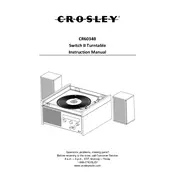
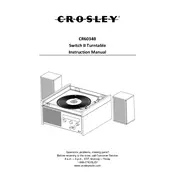
To set up the Crosley CR6034B Turntable, first place it on a stable surface. Connect the power adapter to a power outlet and the turntable. Attach the RCA cables to your audio system. Install the platter and belt, then attach the dust cover. Ensure the tonearm is balanced and set the tracking force according to the cartridge specifications.
If the platter is not spinning, check that the power adapter is properly connected and the power switch is on. Ensure the belt is correctly positioned on both the motor pulley and the platter. If the problem persists, consult the user manual for further troubleshooting steps.
To improve sound quality, make sure the turntable is on a stable surface away from vibrations. Upgrade the cartridge or stylus if needed. Ensure the records are clean and free from dust. Properly balance the tonearm and set the correct tracking force.
Regular maintenance includes cleaning the stylus with a stylus brush and keeping the records clean. Check the belt for wear and replace it if necessary. Dust the turntable surface and components regularly to prevent build-up.
Humming noise can be caused by grounding issues. Ensure the grounding wire is properly connected to your amplifier. Check that all cables are securely connected and not damaged. Keep the turntable away from other electronic devices that may cause interference.
To replace the stylus, first turn off the turntable and lift the tonearm. Gently pull the old stylus from the cartridge. Align the new stylus with the cartridge and press it in place until it clicks securely. Lower the tonearm and test with a record.
The recommended tracking force for the Crosley CR6034B Turntable is typically between 2 to 3 grams. Refer to the cartridge manufacturer's specifications for the exact tracking force and adjust the tonearm counterweight accordingly.
To connect to a Bluetooth speaker, ensure the turntable is in Bluetooth pairing mode. Turn on your Bluetooth speaker and set it to pairing mode. Once the turntable detects the speaker, it should automatically pair. Consult the user manual if pairing issues occur.
If records are playing at incorrect speeds, check the speed selector switch to ensure it's set to the correct speed (33, 45, or 78 RPM). Verify the belt is correctly positioned and not slipping. If necessary, adjust the pitch control if available.
To clean records, use a carbon fiber brush to remove dust before and after playing. For a deeper clean, use a record cleaning solution and microfiber cloth. Always handle records by the edges to prevent fingerprints and oils from affecting play.