Crosley CR6019E Instructions Manual
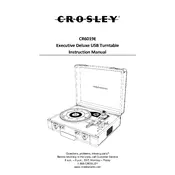
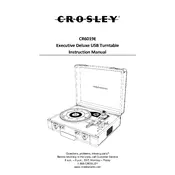
To set up your Crosley CR6019E, first, ensure that the turntable is on a stable, level surface. Connect the power adapter to the turntable and plug it into an electrical outlet. Attach the RCA cables to your audio system, if needed. Place a vinyl record on the platter, set the speed selector to the appropriate speed (33 1/3, 45, or 78 RPM), and lift the tonearm to place the needle on the record.
If your Crosley CR6019E is not turning on, check that the power adapter is securely connected to both the turntable and the power outlet. Ensure the outlet is functional by testing it with another device. If it still doesn't turn on, try using a different power adapter with matching specifications. If the problem persists, consult the manual or contact Crosley support.
To improve sound quality, ensure the stylus is clean and in good condition. Upgrade the speakers or connect to an external sound system for better audio output. Avoid placing the turntable near sources of vibration and ensure it's on a stable surface. Lastly, check that the records are clean and free from dust.
Regular maintenance includes cleaning the stylus with a soft brush, dusting the surface of the turntable, and ensuring the records are also clean. Periodically check the belt for wear and replace it if necessary to maintain optimal performance. Store the turntable in a cool, dry place when not in use.
To change the needle, gently pull the old needle away from the cartridge. Align the new needle with the cartridge slots and push it in until it clicks into place. Be careful to handle the needle by the sides to avoid damaging it. Consult the manual for detailed instructions.
Distorted sound can result from a dirty or worn-out needle, incorrect tracking force, or damaged records. Ensure the needle is clean and replace it if necessary. Check that the tonearm is balanced and the tracking force is set correctly. Also, inspect your records for scratches or warping.
The Crosley CR6019E does not have built-in Bluetooth capabilities. However, you can use a Bluetooth transmitter connected to the RCA outputs to stream audio to Bluetooth speakers. Ensure the transmitter is compatible with your speakers for the best experience.
If the platter is not spinning, first ensure the turntable is powered on and the speed selector is set correctly. Check that the belt is properly attached to both the motor spindle and the platter. If the belt is broken or loose, it will need to be replaced.
To switch playback speeds on the Crosley CR6019E, locate the speed selector switch on the turntable. You can choose between 33 1/3, 45, or 78 RPM depending on the type of record you are playing. Ensure the turntable is at a complete stop before changing speeds.
Skipping can be caused by an unbalanced tonearm, a worn-out or damaged needle, or uneven records. Balance the tonearm according to the manual's instructions and ensure the needle is in good condition. Clean the records and ensure they are not warped.