Crosley CR55 Instructions Manual
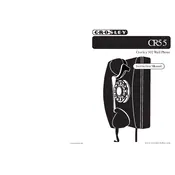
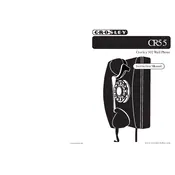
To set up your Crosley CR55 phone, plug the phone line cord into the wall outlet and connect the handset using the coiled cord. Adjust the ringer volume using the control on the bottom of the phone.
Ensure the phone line is securely connected to both the wall outlet and the phone. Test with another phone line to rule out issues with the line itself. If the problem persists, consider consulting a technician.
Use a soft, dry cloth to clean the exterior. Avoid using harsh chemicals or abrasive materials. Periodically check the cords for wear and replace them if necessary to maintain optimal performance.
Yes, the ringer volume can be adjusted using the control located on the bottom of the phone. Slide it to your preferred volume level.
Ensure there is no debris obstructing the dial. If the dial is sticking, gently clean it with a soft cloth. If issues persist, it might require professional repair.
First, check all connections for any loose cords. If the problem continues, test a different phone to determine if the issue is with the line itself. Interference from other electronics can also cause noise.
The Crosley CR55 is designed to work with standard analog phone lines. It may not be compatible with digital or VoIP systems without an adapter.
To replace the handset cord, unplug the existing cord from both the handset and the phone base. Attach the new cord by plugging it into the same jacks.
Store your Crosley CR55 phone in a cool, dry place. Avoid exposure to extreme temperatures or humidity, and ensure all cords are neatly coiled to prevent damage.
If you experience persistent issues such as no dial tone, poor sound quality, or a non-responsive rotary dial, it may be time to have your phone serviced by a professional.