Crosley CR3502A Instructions Manual
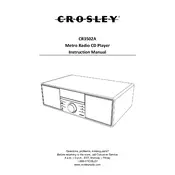
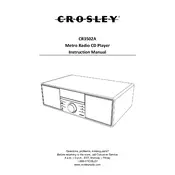
To set radio stations, turn the radio on, and use the tuning knob to find your desired station. Once located, you can save it as a preset if the model supports this feature by pressing and holding the preset button until you hear a beep.
First, check if the power cord is securely connected and that the outlet is functional. If the radio is battery-operated, ensure the batteries are inserted correctly and are not depleted. If the problem persists, consult the user manual for further troubleshooting steps.
Improving FM reception can often be achieved by adjusting the position of the antenna. Ensure the antenna is fully extended and reposition it to find the clearest signal. Avoid placing the radio near electronic devices that may cause interference.
Poor audio quality may be due to weak signal strength. Try repositioning the radio or adjusting the antenna. Additionally, ensure the volume is not set too high as it may cause distortion. Check for any obstructions around the speakers.
To clean the radio, use a soft, dry cloth to wipe the exterior. Avoid using any abrasive chemicals or water. Regularly check the antenna and battery compartment for any signs of wear or corrosion, and replace components as needed.
The ability to connect external speakers depends on the specific model features. Check the user manual for available audio output options such as headphone jacks or auxiliary outputs.
Store the radio in a cool, dry place away from direct sunlight and extreme temperatures. If battery-operated, remove the batteries to prevent leakage. Cover the unit to protect it from dust.
To reset the radio, disconnect it from the power source, wait for a few minutes, and then reconnect it. If there is a reset button, consult the user manual for instructions on performing a factory reset.
A non-functioning display could be due to a power issue or a malfunction. Check the power supply and ensure the radio is properly connected. If the problem persists, it may require professional repair.
Consult the user manual for instructions on antenna replacement. Typically, you can unscrew the existing antenna and replace it with a compatible one. Ensure the replacement antenna is securely attached.