Crosley CR3501A Instructions Manual
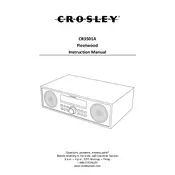
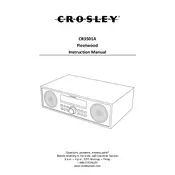
To set the time on your Crosley CR3501A Radio, press and hold the 'Time Set' button until the display starts flashing. Use the tuning knob to adjust the hour and press the 'Time Set' button again to switch to minutes. Adjust the minutes using the tuning knob and press 'Time Set' once more to save the settings.
If your radio is not turning on, first check if it's properly plugged into a power source. Ensure the outlet is functioning by testing it with another device. If the radio still doesn't turn on, check the power cord for any visible damage. If all else fails, it may require professional servicing.
To improve FM reception, extend the antenna fully and adjust its position for the best signal. Try placing the radio near a window or away from electronic devices that may cause interference. If reception is still poor, consider using an external FM antenna.
To switch between AM and FM, use the 'Band' button on the radio. Press it once to toggle between the AM and FM bands. The current band will be displayed on the radio's screen.
Regular maintenance includes dusting the exterior with a soft, dry cloth and ensuring the antenna is clean and in good condition. Avoid using harsh chemicals on the radio. For long-term storage, remove batteries to prevent leakage.
Yes, you can use rechargeable batteries in your Crosley CR3501A Radio. Ensure they are fully charged before use. However, note that battery life may vary compared to standard alkaline batteries.
To clean the speaker grille, gently use a soft brush or a vacuum cleaner with a brush attachment to remove dust and debris. Avoid using liquids or sprays directly on the grille to prevent damage.
If the sound is distorted, check the volume level and reduce it if necessary. Ensure the radio is not too close to other electronic devices that may cause interference. Additionally, check the antenna's position and reception quality.
To reset your radio to factory settings, locate the reset button, usually found at the back or bottom of the radio. Press and hold it for a few seconds using a small pointed object until the display flashes, indicating the reset is complete.
Yes, it is normal for the radio to get slightly warm during use, especially if used for extended periods. However, if it becomes excessively hot, ensure it is placed in a well-ventilated area and not covered by any materials.