Crosley CR32D Instructions Manual
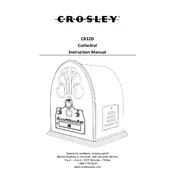
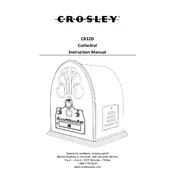
To tune the Crosley CR32D Radio, turn the tuning knob slowly until you reach your desired station frequency. Make sure the antenna is properly adjusted for better reception.
Ensure the power cord is securely plugged into an electrical outlet. Check if the outlet is functioning by testing with another device. If the radio still does not power on, inspect the fuse and replace it if necessary.
To improve radio reception, extend and adjust the antenna for optimal signal. Try relocating the radio to a different position or near a window to minimize interference. Avoid placing the radio near electronic devices that could cause signal disruption.
Regularly dust the exterior with a soft, dry cloth. Avoid using harsh chemicals or water. For the controls and knobs, gently wipe with a slightly damp cloth if needed. Ensure the radio is unplugged before cleaning.
Press and hold the 'Clock Set' button until the display starts flashing. Use the tuning knob to adjust the hour and minute. Press 'Clock Set' again to confirm the time setting.
Static noise may be due to poor reception. Adjust the antenna and check for interference from other electronic devices. Ensure the radio is properly tuned to a station. If static persists, inspect the speaker connections inside the radio.
Yes, the Crosley CR32D Radio has an auxiliary input. Connect your external device using a compatible audio cable. Select the 'AUX' mode on your radio to play audio from the connected device.
Locate the battery compartment at the back of the radio. Open the compartment and replace the old battery with a new one, ensuring the correct orientation. Close the compartment securely.
Check the speaker connections and ensure they are secure. Adjust the volume and tone controls to preferred settings. If the issue persists, try different radio stations or audio sources to determine if the issue is with the radio or the source.
To reset the radio, unplug it from the power source and wait for a few minutes. Plug it back in and power it on. This will reset the settings to default. Note that you may need to reconfigure the clock and presets.