Crosley CR3038A Instructions Manual
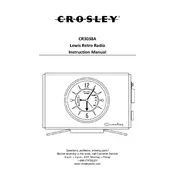
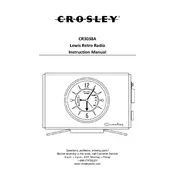
To set the time on your Crosley CR3038A Radio, press and hold the "Time Set" button until the display begins to flash. Use the tuning knob to adjust the hours and minutes, then press the "Time Set" button again to confirm.
If your radio won't turn on, first check the power cord to ensure it is securely connected to both the radio and the power outlet. If the problem persists, try a different outlet or replace the power cord. If none of these steps work, there may be an internal issue requiring professional repair.
To improve FM reception, extend the FM antenna wire fully and reposition it for optimal signal strength. Avoid placing the radio near electronic devices that can cause interference. If needed, connect an external antenna for enhanced reception.
Yes, you can connect your smartphone to the Crosley CR3038A Radio using an auxiliary cable. Plug one end of the cable into the headphone jack of your smartphone and the other end into the AUX input on the radio.
If the sound is distorted, check the volume level and reduce it if necessary. Ensure that the speakers are not obstructed and that the radio is not placed too close to walls or other objects that might cause sound reflection.
To clean your radio, unplug it from the power source. Use a soft, dry cloth to wipe the exterior surfaces. Avoid using any abrasive cleaners or solvents, as these can damage the finish. For stubborn stains, slightly dampen the cloth with water.
To reset your Crosley CR3038A Radio, unplug the radio from the power outlet and remove any batteries. Wait at least 10 minutes before reconnecting the power. This should reset the radio to its default factory settings.
If AM stations are not being picked up, ensure that the AM antenna is properly connected and positioned. Move the radio to a different location to avoid interference from electronic devices or metal objects.
The Crosley CR3038A Radio typically uses AA batteries for backup power. Check the battery compartment for specific instructions and ensure that the batteries are installed correctly.
To switch between AM and FM modes, use the mode selector switch or button on the radio. Refer to the user manual for the exact location and operation of the switch on your specific model.