Crosley CR3037B Instructions Manual
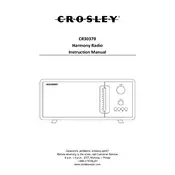
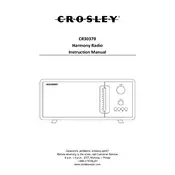
To set the time on your Crosley CR3037B Radio, press and hold the 'Time Set' button until the display starts flashing. Use the 'Hour' and 'Minute' buttons to adjust the time accordingly. Press 'Time Set' again to confirm.
If your radio is not turning on, first ensure it is properly plugged into a working electrical outlet. Check the power cord for any damage. If using batteries, ensure they are inserted correctly and have sufficient charge.
To improve FM reception, extend the antenna fully and reposition it for the best signal. Place the radio near a window or away from electronic devices that may cause interference.
To clean your radio, unplug it and use a soft, dry cloth to wipe the exterior. Avoid using harsh chemicals or abrasives. Regularly check for dust in the speaker area and gently remove it with a soft brush or cloth.
The Crosley CR3037B Radio does not support direct connection to external speakers. It is designed as a standalone unit with built-in speakers.
To reset the radio to factory settings, locate the reset button on the back or bottom of the unit. Use a pointed object to press and hold the button for several seconds until the display resets.
To switch between AM and FM bands, press the 'Band' button on the radio until the desired band is displayed on the screen.
If the display is not working, ensure the radio is properly powered. Check the brightness setting and adjust if necessary. If the issue persists, it may require professional repair.
To set an alarm, press and hold the 'Alarm Set' button until the time flashes. Use the 'Hour' and 'Minute' buttons to set the alarm time, then press 'Alarm Set' again to confirm. Ensure the alarm is activated by checking for the alarm icon on the display.
Store the radio in a cool, dry place away from direct sunlight and moisture. Remove any batteries to prevent leakage. Cover the radio with a soft cloth to protect it from dust.