Crosley CR1215A-WA Instructions Manual
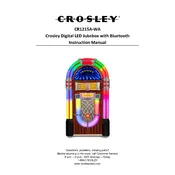
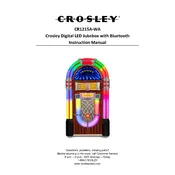
To connect to Bluetooth, turn on the jukebox and press the Bluetooth button. Ensure your device's Bluetooth is enabled and select 'Crosley Jukebox' from the list of available devices.
Check that the power cord is securely connected to both the jukebox and the power outlet. Ensure the outlet is working by testing it with another device. If the problem persists, consider checking the fuse or contacting customer support.
Use the volume knob located on the front panel of the jukebox. Turn the knob clockwise to increase the volume and counterclockwise to decrease it.
The jukebox supports CDs, AM/FM radio, and Bluetooth streaming. Additionally, you can connect external devices via the auxiliary input.
Ensure the CD is clean and free from scratches or smudges. Try playing a different CD to determine if the issue is with the disc. If problems continue, clean the CD lens with a lens cleaner.
Yes, you can replace the lights. Refer to the user manual for the correct bulb specifications and instructions on accessing the light fixtures.
Regularly dust the exterior and clean the CD lens as needed. Check connections annually and inspect for wear or damage. Follow any additional guidelines provided in the user manual.
First, check the batteries and replace them if necessary. Ensure there are no obstructions between the remote and the jukebox. If it still doesn't work, try pairing the remote again according to the manual.
Use a soft, dry cloth to wipe down the exterior. For stubborn spots, lightly dampen the cloth with water. Avoid using harsh chemicals or abrasive materials.
Check the volume level and ensure it is not muted. Verify that the jukebox is set to the correct input source. Inspect the speaker connections and cables for any damage.