Crosley CR1120A Instructions Manual
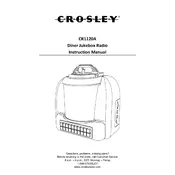
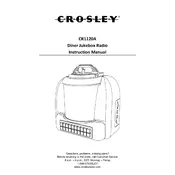
To set the time, press and hold the 'Time Set' button until the display starts flashing. Use the 'Hour' and 'Minute' buttons to adjust the time accordingly.
Ensure that the radio is properly plugged into a power source. Check the power cord for any damage and try using a different outlet. If it still doesn't turn on, contact customer support.
Try extending the FM antenna fully and adjust its position for better reception. For AM stations, reposition the radio itself to reduce interference.
To switch between AM and FM, use the 'Band' selector switch located on the front panel of the radio.
To clean the radio, use a soft, dry cloth to wipe the exterior. Avoid using any harsh chemicals or abrasive materials. Ensure the device is unplugged during cleaning.
The Crosley CR1120A does not support external speakers directly. Use the built-in speakers for audio output.
Check if the radio is connected to a power source. If the problem persists, perform a reset by unplugging the radio for a few minutes before plugging it back in.
Press the 'Alarm Set' button and use the 'Hour' and 'Minute' buttons to set the desired alarm time. Ensure the alarm switch is turned on.
Static noise can be caused by interference from other electronic devices. Try moving the radio away from such devices and adjust the antenna for a clearer signal.
Locate the battery compartment on the bottom of the radio, open it, and replace the old battery with a new one of the same type, ensuring correct polarity.