Crosley CO7395 Instructions Manual
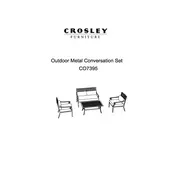
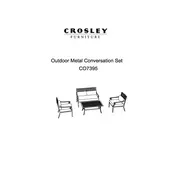
Begin by laying out all the parts and tools. Follow the included manual, starting with the legs, then attach the seat and backrest. Tighten all screws securely.
Use a soft, damp cloth for regular cleaning. Avoid harsh chemicals. For deeper cleaning, use mild soap and water, then dry immediately to prevent damage.
Check all bolts and screws to ensure they are tight. Apply a small amount of lubricant to any moving parts, such as swivel joints.
The Crosley CO7395 Chair is designed to support up to 250 lbs (113 kg).
The chair is intended for indoor use. If used outdoors, keep it under a covered area to protect it from direct sunlight and moisture.
Blot the stain immediately with a clean cloth. Use a mixture of mild soap and water to gently clean the area. Rinse with a damp cloth and allow to air dry.
The Crosley CO7395 Chair does not come with adjustable height features. Ensure the chair is placed at a suitable height for your table or workspace.
Yes, replacement legs can be purchased from Crosley or authorized retailers. Ensure they match the original specifications for stability.
Tighten all screws and bolts. Place the chair on a flat surface. If wobbling persists, consider using furniture pads or stabilizers.
The chair is constructed with a solid wood frame, upholstered with durable fabric, and includes metal reinforcements for added strength.