Crosley CO7309 Instructions Manual
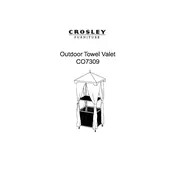
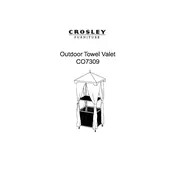
To set the time, press and hold the 'Time Set' button until the display starts flashing. Use the 'Hour' and 'Minute' buttons to adjust the time, then press 'Time Set' again to confirm.
Ensure the antenna is fully extended. Try repositioning the unit to a different location, preferably near a window, for better reception.
Ensure the speakers are not obstructed. Adjust the bass and treble settings using the equalizer controls for optimal sound quality.
Check if the unit is properly plugged into a working outlet. Ensure the power switch is turned on. If the problem persists, check the fuse or contact customer support.
Turn off and unplug the unit before cleaning. Use a soft, dry cloth to wipe the exterior. Avoid using harsh chemicals or abrasive materials.
Yes, use the auxiliary output to connect to external speakers. Ensure the speakers are powered and compatible with the unit.
The Crosley CO7309 Valet requires two AA batteries for backup power to maintain time and settings during a power outage.
Press the 'Band' button to toggle between AM and FM radio bands. The current band will be displayed on the screen.
Unplug the unit for a few minutes and remove the backup batteries. Reinstall the batteries and plug the unit back in to reset to factory settings.
Press and hold the 'Alarm Set' button until the alarm time flashes. Use the 'Hour' and 'Minute' buttons to adjust, then press 'Alarm Set' again to save.