Crosley CO7305 Instructions Manual
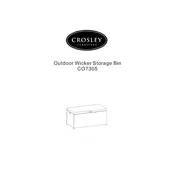
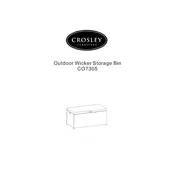
To set up your Crosley CO7305 Bin, begin by placing it on a flat surface. Plug the unit into a power outlet. Follow the user manual to configure any initial settings, such as selecting the desired mode of operation.
First, check if the device is properly plugged into the power outlet. Ensure the outlet is functioning by testing it with another device. If the issue persists, inspect the power cord for any visible damage.
For cleaning, disconnect the unit from the power source and use a damp cloth to wipe the exterior. Avoid using harsh chemicals. Regularly check and clean any filters or bins to ensure optimal performance.
It is recommended to perform a basic maintenance check every three months. This includes cleaning the exterior, inspecting the power cord, and checking for any unusual noises during operation.
Unusual noises may indicate a loose component or an obstruction inside the unit. Turn off the device and inspect for any visible objects that may be causing the noise. If necessary, consult the user manual or contact customer service for assistance.
Ensure that the unit is not overloaded and is operating in an environment within the recommended temperature range. Regularly clean any filters or bins to prevent blockages and improve airflow.
First, consult the troubleshooting section of the user manual. Check all connections and ensure that settings are correctly configured. If problems persist, consider resetting the unit or contacting technical support.
The Crosley CO7305 Bin is designed for indoor use only. Using it outdoors may expose it to elements that can cause damage or affect its functionality.
To reset the Crosley CO7305 Bin, refer to the user manual for specific instructions. Typically, this involves holding down a reset button or accessing a reset option through the settings menu.
The warranty period for the Crosley CO7305 Bin typically lasts one year from the date of purchase. For detailed warranty information, refer to the warranty card or user manual provided with the product.