Crosley CO7225 Instructions Manual
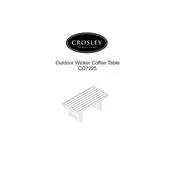
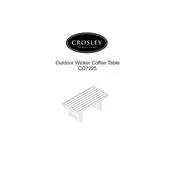
To assemble the Crosley CO7225 Table, follow the instructions included in the manual. Start by laying out all parts and hardware. Assemble step-by-step as instructed, ensuring all bolts and screws are securely tightened.
You will need a Phillips head screwdriver and an Allen wrench, which is typically included in the package, to assemble the Crosley CO7225 Table.
To clean the Crosley CO7225 Table, use a damp cloth and mild soap to wipe down surfaces. Avoid harsh chemicals or abrasive scrubs. Regularly check and tighten any loose screws to maintain stability.
If the table wobbles, ensure that all screws and bolts are fully tightened. If it still wobbles, check if the floor is uneven and use furniture pads or adjustable glides to stabilize the table.
The Crosley CO7225 Table is designed for indoor use. Using it outdoors may expose it to weather elements that could cause damage.
The Crosley CO7225 Table can support up to 100 pounds evenly distributed across the surface. Avoid placing heavy objects in one area to prevent damage.
The Crosley CO7225 Table typically has a durable lacquer finish which protects the wood and gives it a polished look.
To repair a scratch, clean the area and use a furniture touch-up marker that matches the table's finish. Apply the marker to the scratch and blend it in with a soft cloth.
Yes, the Crosley CO7225 Table can be disassembled by reversing the assembly steps. Keep all hardware in a safe place to ensure easy reassembly.
If you lose a part or hardware, contact Crosley customer service for replacement parts. Have your model number and a description of the missing part ready.