Crosley CO7219 Instructions Manual
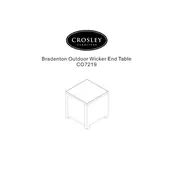
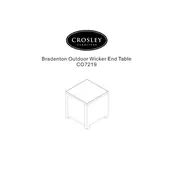
To adjust the clock, press and hold the 'Clock Set' button until the time display starts blinking. Use the 'Hour' and 'Minute' buttons to set the correct time, then press 'Clock Set' again to confirm.
Ensure the table is properly plugged into a working electrical outlet. Check the power cord for any damage. If it still doesn't turn on, try resetting the unit by unplugging it for a few minutes and then plugging it back in.
Use a soft, damp cloth to gently wipe the surface. Avoid using harsh chemicals or abrasive materials that could damage the finish. For stubborn spots, a mild soap solution can be used, followed by wiping with a clean, damp cloth.
Regular dusting with a soft cloth will help maintain the finish. Avoid placing hot or wet items directly on the surface to prevent damage. Use coasters and placemats to protect the finish from spills and scratches.
Ensure your Bluetooth device is in pairing mode. On the Crosley CO7219, press the 'Bluetooth' button. Once the device name appears on your Bluetooth device, select it to complete the pairing.
Check the speaker connections and ensure they are secure. Try adjusting the volume on both the device and the table. If using Bluetooth, ensure there are no obstructions between the device and the table.
The Crosley CO7219 Table is designed for indoor use only. Exposure to outdoor elements like rain, humidity, and extreme temperatures can damage the unit.
It is recommended to contact Crosley customer support or a qualified technician for power cord replacement to ensure safety and maintain the warranty.
Regular cleaning and dusting are essential. Check for loose components periodically and tighten as necessary. Avoid overloading the table with weight beyond its capacity to ensure longevity.
To reset the table to factory settings, locate the reset button, usually found on the back or bottom of the unit. Press and hold the button for about 10 seconds until the unit powers off and then back on.