Crosley CO7181-WB Instructions Manual
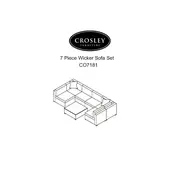
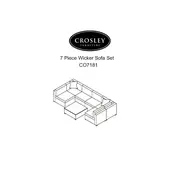
To assemble the Crosley CO7181-WB Chair, follow the instruction manual provided with the package. Typically, you will need to attach the legs to the seat base using the screws and Allen wrench included in the kit. Ensure all screws are tightened securely.
If the chair wobbles, check to ensure all screws are tightened properly. You may also need to adjust the levelers on the bottom of the chair legs if they are uneven.
To clean the fabric, use a soft brush or vacuum to remove dust and debris. For stains, use a mild detergent and water solution. Test on an inconspicuous area first to ensure it does not damage the fabric. Avoid using harsh chemicals.
The Crosley CO7181-WB Chair has a weight capacity of 250 pounds. Ensure not to exceed this limit to maintain the chair's structural integrity.
To fix a squeaky noise, check all joints and screws to ensure they are tight. Apply a small amount of lubricant, such as WD-40, to any metal areas that may be causing the noise. Wipe away any excess lubricant.
The Crosley CO7181-WB Chair is designed for indoor use. Exposure to outdoor elements can damage the materials. If necessary, use it outdoors temporarily and cover it when not in use.
To replace a damaged leg, contact Crosley customer support to order a replacement part. Once received, unscrew the damaged leg and attach the new one using the screws provided.
A clicking sound may indicate that the screws are not tightened enough or that there is a loose joint. Tighten all screws and check for any loose components.
The Crosley CO7181-WB Chair typically features a wooden frame with fabric upholstery. The specific materials can vary, so consult the product specifications for detailed information.
To protect the floor, use felt pads or rubber caps on the bottom of the chair legs. These accessories help prevent scratches and provide additional stability.