Crosley CO7168 Instructions Manual
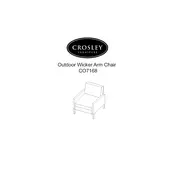
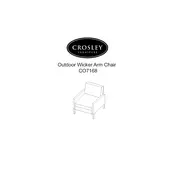
To assemble the Crosley CO7168 Chair, follow the instruction manual provided in the packaging. Ensure all parts are laid out and tighten screws gradually to avoid misalignment.
The chair typically requires a standard Phillips screwdriver and an Allen wrench, which is usually included in the package.
Use a soft, damp cloth to wipe down the chair. Avoid harsh chemicals that might damage the finish. For fabric, use a vacuum or fabric cleaner as needed.
Check if all screws and bolts are tightened properly. If the issue persists, adjust the leveling of the legs by using pads or checking for any uneven assembly.
The Crosley CO7168 Chair is designed for indoor use. Prolonged exposure to outdoor elements may damage the materials.
Apply a small amount of lubricant such as WD-40 to the joints and moving parts. Tighten any loose screws to reduce friction.
The Crosley CO7168 Chair typically supports up to 250 pounds. Refer to the manufacturer's specifications for confirmation.
Yes, the cushions can be replaced. Ensure the replacement cushions are of compatible size and design for the chair.
Store the chair in a cool, dry place. If possible, cover it with a cloth to protect it from dust and scratches.
Contact Crosley customer support for replacements. Provide them with the model number and details of the missing part.