Crosley CO7150 Instructions Manual
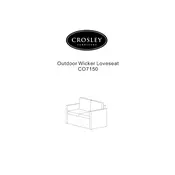
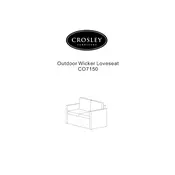
To assemble the Crosley CO7150 Chair, follow the instruction manual provided in the package. You'll need a screwdriver and an Allen wrench, which are typically included. Start by attaching the legs to the seat base, then attach the backrest and armrests. Ensure all screws are tightened securely.
If the chair wobbles, check that all screws are tightened properly. If the issue persists, adjust the levelers on the bottom of the legs, if available, or place a small furniture pad under the uneven leg.
To clean the upholstery, use a vacuum with an upholstery attachment to remove dust and debris. For stains, use a mild detergent mixed with water and a soft cloth. Test the solution on an inconspicuous area first to ensure it does not discolor the fabric.
The Crosley CO7150 Chair has a weight capacity of approximately 250 pounds. Do not exceed this limit to ensure safety and longevity of the chair.
To prevent scratches, attach felt pads to the bottom of the chair legs. These pads are available at most hardware stores and are easy to apply.
If you lose a screw, contact Crosley customer service for a replacement. Alternatively, take one of the remaining screws to a hardware store to find a matching size.
The Crosley CO7150 Chair is designed for indoor use. Using it outdoors may expose it to elements that can cause wear and damage. If used outdoors, ensure it is in a covered area and protected from moisture.
To maintain the wooden parts, dust regularly with a dry, soft cloth. Use a wood cleaner or polish occasionally to keep the finish looking fresh and to protect against drying and cracking.
If the fabric begins to fray, trim the frayed edges carefully with scissors. To prevent further fraying, consider applying a fabric sealant to the edges.
If the chair is uncomfortable, consider adding a cushion or lumbar support pillow. Adjust the placement of these supports to suit your comfort needs.