Crosley CO7146 Instructions Manual
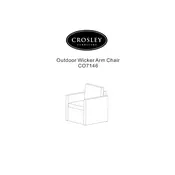
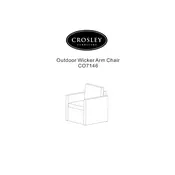
To assemble the Crosley CO7146 Chair, you will need to follow the instructions provided in the manual. Start by attaching the legs to the seat using the screws and Allen wrench provided. Ensure all screws are tightened securely for stability.
The Crosley CO7146 Chair comes with all the necessary tools for assembly, including an Allen wrench. No additional tools are required unless specified in the manual.
To clean the Crosley CO7146 Chair, use a soft, damp cloth to wipe down the surfaces. Avoid using harsh chemicals or abrasive materials. For maintenance, regularly check the tightness of screws and bolts.
If your Crosley CO7146 Chair squeaks, check all joints and screws. Tighten any loose screws or bolts. Apply a small amount of furniture lubricant to moving parts if necessary.
The Crosley CO7146 Chair is designed for indoor use. If you plan to use it outdoors, ensure it is kept in a covered area to protect it from the elements.
The Crosley CO7146 Chair is designed to support up to 250 pounds. Ensure proper assembly for maximum weight support.
The Crosley CO7146 Chair is constructed from high-quality wood and features a durable fabric or leather upholstery, depending on the model.
To fix a loose leg on the Crosley CO7146 Chair, remove the leg and check for any damage. If intact, reattach it and ensure the screw is tightened securely. If the threading is damaged, consider using a wood glue or contacting the manufacturer for replacement parts.
The upholstery on the Crosley CO7146 Chair is designed to be resistant to minor stains. However, it's recommended to clean spills immediately to prevent staining. Use a mild fabric cleaner if necessary.
If a part is missing from your Crosley CO7146 Chair package, contact Crosley customer support with your purchase details. They will assist you in obtaining the missing part promptly.