Crosley CO7141 Instructions Manual
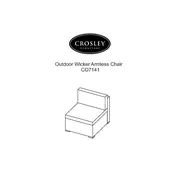
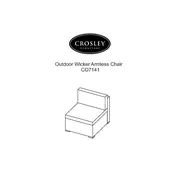
To assemble the Crosley CO7141 Chair, follow the included instruction manual. Begin by attaching the legs to the seat base using the provided bolts and Allen wrench. Ensure all parts are tightened securely before use.
The Crosley CO7141 Chair is constructed using a combination of solid wood and engineered wood for durability, with a fabric or faux leather upholstery for comfort and style.
To clean the upholstery, use a soft, damp cloth to blot stains. For tougher stains, a mild fabric cleaner can be used, but always test on a small, inconspicuous area first. Avoid using harsh chemicals.
If the chair legs become loose, tighten the bolts using the appropriate tool, such as an Allen wrench. Check regularly to ensure stability and prevent further loosening.
No, the Crosley CO7141 Chair is designed for indoor use only. Exposure to outdoor elements can damage the materials and reduce the lifespan of the chair.
The Crosley CO7141 Chair is designed to support up to 250 pounds safely. Exceeding this weight limit may compromise the chair's structural integrity.
The assembly of the Crosley CO7141 Chair typically requires an Allen wrench, which is included in the package. No additional tools are generally necessary.
To maintain the finish, regularly dust the wooden parts with a soft cloth. Use a furniture polish occasionally to preserve the finish and prevent fading. Avoid using abrasive cleaners.
If you lose a part during assembly, contact Crosley's customer service for replacement parts. Have your purchase information handy to expedite the process.
Replacement cushions for the Crosley CO7141 Chair can be purchased directly from Crosley or authorized retailers. Ensure compatibility with the specific model when ordering.