Crosley CO7124 Instructions Manual
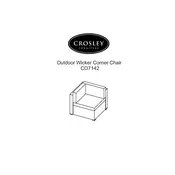
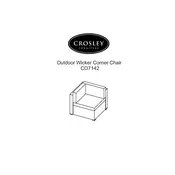
Start by laying out all parts and hardware. Follow the included manual, attaching the legs to the seat base first, then connect the backrest. Ensure all screws are tightened securely.
The assembly typically requires an Allen wrench, which is included in the package. A Phillips screwdriver might also be needed for certain models.
Use a soft brush to remove dust. For stains, use a damp cloth with mild soap. Avoid harsh chemicals to prevent damage to the fabric.
Check all bolts and screws to ensure they are tight. If wobbling persists, verify that the floor is level or use furniture pads to stabilize.
Regularly dust the wood surfaces with a dry cloth. Apply furniture polish occasionally to maintain the finish. Avoid placing in direct sunlight to prevent fading.
The chair is designed to support up to 250 pounds. Exceeding this limit may compromise the chair's integrity and safety.
Apply a small amount of lubricant, such as WD-40, to the joints and moving parts. Tighten any loose screws or bolts to reduce squeaking.
The Crosley CO7124 Chair is intended for indoor use. Using it outdoors may lead to weather-related damage. Consider using a weatherproof cover if outdoor use is necessary.
Store the chair in a dry, cool place away from direct sunlight. If possible, use a furniture cover to protect it from dust and scratches.
Contact Crosley customer service with the model number and part description. They can provide replacement parts or further assistance.