Crosley CO6235 Instructions Manual
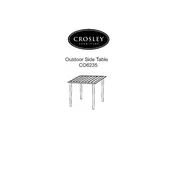
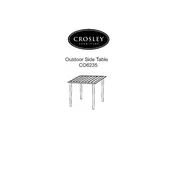
To assemble the Crosley CO6235 Table, follow the instruction manual provided with the table. Begin by laying out all parts and hardware. Assemble the legs and attach them to the table top using the provided screws and an Allen wrench. Ensure all screws are tightened securely.
The assembly of the Crosley CO6235 Table typically requires an Allen wrench, which is usually included, and a Phillips screwdriver. Check the instruction manual for any specific tool requirements.
To clean the Crosley CO6235 Table, use a soft, damp cloth to wipe the surface. Avoid using abrasive cleaners or harsh chemicals. For maintenance, regularly check and tighten any loose screws to ensure stability.
If the Crosley CO6235 Table wobbles, check that all screws and bolts are tightened properly. Ensure the floor is even, and consider using furniture pads or adjustable levelers on the table legs to stabilize it.
Yes, the Crosley CO6235 Table can be disassembled for storage or moving. Reverse the assembly process by unscrewing the legs from the table top. Keep all hardware and parts together to facilitate reassembly.
The weight capacity of the Crosley CO6235 Table is typically specified in the product manual. It is generally designed to support an average weight of around 100-150 lbs. Avoid placing excessive weight on the table to prevent damage.
The Crosley CO6235 Table is usually constructed from durable materials such as engineered wood or MDF for the top, and solid wood or metal for the legs, providing stability and longevity.
The Crosley CO6235 Table is generally designed for indoor use. If you wish to use it outdoors, ensure it is placed in a covered area and protected from extreme weather conditions to prevent damage.
If you lose a part or hardware, contact Crosley customer support for assistance. They can provide replacement parts or guidance on how to proceed with assembly.
To fix scratches on the Crosley CO6235 Table, use a furniture touch-up marker or wax stick that matches the table's finish. For deeper scratches, sanding and refinishing may be necessary. Follow the product guidelines for the best results.