Crosley CO6212 Instructions Manual
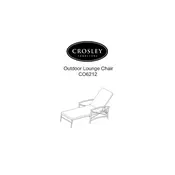
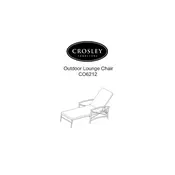
To assemble the Crosley CO6212 Chair, follow the instructions provided in the assembly manual included with the chair. Start by laying out all the parts and hardware. Use the included Allen wrench and screws to attach the legs to the seat base, then attach the backrest. Ensure all screws are tightened securely.
If the chair wobbles, check to ensure that all screws and bolts are tightened properly. You may also need to adjust the levelers on the bottom of the legs, if available. Ensure that the assembly was done on a flat surface.
To clean the upholstery, use a soft brush or vacuum with an upholstery attachment to remove dust and debris. Spot clean with a mild detergent or upholstery cleaner, following the manufacturer's care instructions. Avoid soaking the fabric.
The Crosley CO6212 Chair is designed for indoor use. Using it outdoors may lead to damage from weather elements. If you need to use it outside, ensure it is under a covered area and protected from direct exposure to the elements.
The assembly of the Crosley CO6212 Chair typically requires an Allen wrench, which is included in the package. No additional tools are generally necessary unless specified in the manual.
To fix squeaky noises, check and tighten all screws and bolts. Apply a small amount of lubricant to any moving parts, such as joints, being careful to avoid the upholstery.
Yes, replacement parts for the Crosley CO6212 Chair can be obtained by contacting Crosley's customer service. Provide them with the model number and details of the part needed.
The Crosley CO6212 Chair typically supports up to 250 pounds. Always refer to the manufacturer's specifications for the most accurate information.
To prevent floor scratches, attach felt pads or rubber caps to the bottom of the chair legs. This will provide a protective barrier and cushion against the floor.
Yes, the Crosley CO6212 Chair typically comes with a manufacturer's warranty. Check the warranty documentation included with your purchase for specific terms and conditions.