Crosley CO1012A Instructions Manual
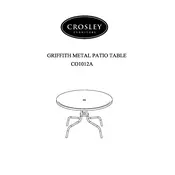
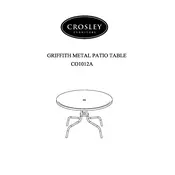
Begin by laying out all the parts and hardware. Follow the assembly instructions provided in the manual, ensuring all screws and bolts are secured tightly. Use the correct tools as specified.
Ensure all screws are tightened properly. If the problem persists, check if the floor is uneven and consider using furniture pads or adjusting the leg levelers, if available.
Use a soft, damp cloth to wipe the table surface. Avoid abrasive cleaners or harsh chemicals. Regular dusting will prevent build-up and scratches.
Use coasters, placemats, and tablecloths to protect the surface. Avoid placing sharp or abrasive objects directly on the table.
Yes, the table can be disassembled by reversing the assembly steps. Keep track of all small parts and screws to ensure easy reassembly.
Contact Crosley customer service with the model number and details of the missing part. They will assist you in obtaining the necessary replacement.
Refer to the product manual for weight capacity specifications. Typically, it should not exceed the recommended weight to maintain stability and safety.
It is not recommended to place hot items directly on the table. Use trivets or heat-resistant mats to prevent damage to the surface.
For minor scratches, use a furniture polish or crayon in a matching color. For deeper scratches, consider professional repair or refinishing.
Typically, only basic tools such as a screwdriver and Allen wrench are needed. Refer to the assembly instructions for any special tools required.