Crosley CO1002A Instructions Manual
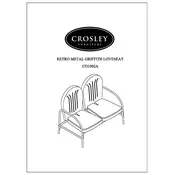
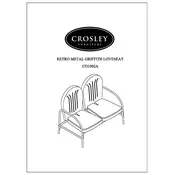
To assemble the Crosley CO1002A Chair, follow the instructions provided in the user manual. Typically, it involves attaching the legs to the seat using the included screws and tools. Ensure all parts are tightly secured before use.
The Crosley CO1002A Chair usually comes with all necessary tools, such as an Allen wrench. However, having a screwdriver on hand can be helpful for tightening any loose screws.
Clean the chair using a soft cloth with mild soap and water. Avoid harsh chemicals that can damage the finish. Regularly check and tighten screws to ensure stability and longevity.
The weight capacity of the Crosley CO1002A Chair is typically around 250 pounds. Refer to the product specifications for exact details.
To fix a wobbly chair, check that all screws and bolts are tightened. If the wobble persists, consider placing a furniture pad under the uneven leg to stabilize the chair.
The Crosley CO1002A Chair is designed for indoor use. If you intend to use it outdoors, ensure it is under a covered area to protect it from the elements.
Contact Crosley's customer service for assistance with missing parts. Provide the model number and a description of the missing part to expedite the process.
Yes, replacement parts are generally available through Crosley's customer support. Contact them with your chair's model number to find suitable replacement parts.
Use an appropriate screwdriver or Allen wrench to tighten the screws. Make sure not to overtighten, as this could strip the threads or damage the chair.
If the paint chips, clean the area and touch it up with matching paint. For significant damage, contact Crosley for advice on repair or replacement options.