Crosley CF9401 Instructions Manual
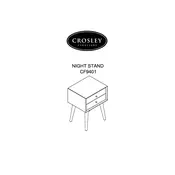
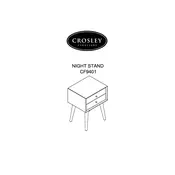
To assemble the Crosley CF9401 Stand, follow the step-by-step instructions provided in the manual. Ensure all parts are present and use the included tools for assembly.
Check that all screws are tightened properly. If the problem persists, ensure that the floor is even or use the adjustable feet to balance the stand.
Use a soft, damp cloth to clean the stand. Avoid harsh chemicals as they may damage the finish. Regular dusting will help maintain its appearance.
The Crosley CF9401 Stand is designed to accommodate most televisions up to 55 inches. Check the specifications to confirm compatibility.
Contact Crosley customer service with your purchase details. They will assist in providing the missing part.
Yes, the shelves are adjustable to accommodate various electronic devices and media. Refer to the manual for adjustment instructions.
Use the adjustable feet to stabilize the stand on carpet. If necessary, place a sturdy board underneath the feet for additional support.
The stand can support up to 250 pounds, including the weight of the television and any additional items placed on it.
Remove all items from the stand before moving. Lift with assistance to prevent damage to the stand or injury. Avoid dragging the stand across the floor.
The Crosley CF9401 Stand is intended for indoor use only. Exposure to outdoor elements can damage the material and compromise its integrity.