Crosley CF7014 Instructions Manual
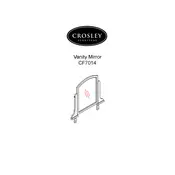
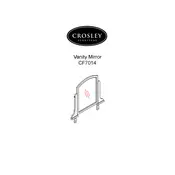
To change the time, press and hold the 'Time Set' button until the time display begins to blink. Use the '+' and '-' buttons to adjust the hours and minutes. Press 'Time Set' again to confirm.
Ensure the alarm is set correctly by checking the alarm time and that the alarm is switched to 'On'. Also, confirm the volume is not set too low or muted.
To clean the mirror, use a soft, damp cloth with mild soap and water. Avoid abrasive cleaners or rough materials that could scratch the surface.
To reset the device, unplug it from the power source, wait for about 10 seconds, and plug it back in. This will reset the internal settings.
Check if the power cord is securely connected and the outlet is functional. If the issue persists, try resetting the device or contacting customer support.
Press the 'Alarm Set' button until the alarm time display blinks. Use the '+' and '-' buttons to set the desired alarm time and press 'Alarm Set' again to confirm.
Yes, you can adjust the brightness by using the 'Dimmer' button. Cycle through the available settings until you reach the desired brightness level.
Regularly dust the mirror and clean it with a soft cloth. Ensure it is not exposed to extreme temperatures or moisture, and check the power connections periodically.
Use the volume buttons located on the side of the mirror to increase or decrease the sound level to your preference.
Check the power cord and ensure it is plugged into a working outlet. If the device still does not power on, try using a different outlet or contact support.