Crosley CF7012 Instructions Manual
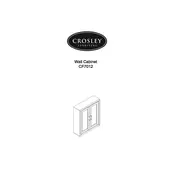
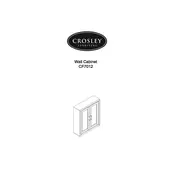
To assemble the Crosley CF7012 Cabinet, follow the detailed instructions provided in the manual. Start by laying out all parts and hardware, then follow the step-by-step assembly guide. Ensure all screws and bolts are tightened securely.
You will need a Phillips screwdriver, a flathead screwdriver, and an Allen wrench. These tools are typically sufficient for assembling the cabinet.
Check to ensure all screws and bolts are tightened properly. You may also adjust the leveling feet at the bottom of the cabinet to stabilize it on uneven flooring.
Use a soft, damp cloth to wipe down the surfaces of the cabinet regularly. Avoid using harsh chemicals or abrasive materials. For deeper cleaning, a mild detergent may be used.
The Crosley CF7012 Cabinet is designed to support up to 200 pounds when weight is evenly distributed. Avoid placing heavy objects on the top to prevent damage.
Contact Crosley customer support with your purchase details to request the missing part. They will assist you in obtaining the necessary components.
While it is possible to paint or refinish the cabinet, it may void the warranty. It is recommended to consult Crosley customer support before making any modifications.
To adjust the shelves, remove the shelf pins and reposition them at the desired height. Ensure the pins are securely in place before replacing the shelves.
Place the cabinet in a dry, indoor environment away from direct sunlight and excessive moisture to prevent warping and damage.
Check the hinges and screws to ensure they are properly aligned and tightened. Adjust the hinges slightly if the doors are not evenly aligned.