Crosley CF7001 Instructions Manual
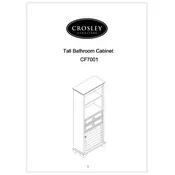
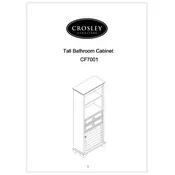
To assemble the Crosley CF7001 Cabinet, start by laying out all the parts and hardware. Follow the instructions in the manual step-by-step. Use a Phillips screwdriver for assembly, and ensure all parts are aligned before tightening screws.
If the cabinet doors are misaligned, adjust the hinges by loosening the screws, reposition the door to the desired alignment, and then retighten the screws. Check the door alignment again and repeat if necessary.
To clean your Crosley CF7001 Cabinet, use a soft, damp cloth to wipe down surfaces. Avoid using harsh chemicals or abrasive cleaners. For maintenance, periodically check and tighten any loose screws or fittings.
The Crosley CF7001 Cabinet is typically made from durable hardwoods and veneers. Check the product specifications or manual for detailed material information.
To fix a wobbly cabinet, check that all screws and bolts are tightened. Ensure the cabinet is placed on a level surface. If necessary, use furniture pads or shims to stabilize it.
Yes, each shelf of the Crosley CF7001 Cabinet has a weight limit, usually specified in the manual. Exceeding this limit can cause damage. Distribute weight evenly across the shelves.
Contact Crosley customer support to order replacement parts. Provide them with the model number and part description. Follow the instructions for replacing the part as outlined in the manual.
While it is possible to paint or refinish the cabinet, doing so may void any warranty. If you choose to proceed, sand the surface lightly, apply a primer, and then the desired paint or finish.
Use brackets or safety straps to attach the cabinet to the wall. Locate wall studs and use appropriate anchors and screws. Follow the installation instructions provided in the safety section of the manual.
Check for obstructions and ensure the drawer is on its tracks. If the problem persists, apply a small amount of lubricant to the slides or adjust the tracks as necessary.