Crosley CF6516 Instructions Manual
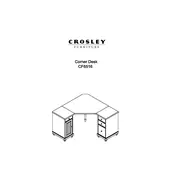
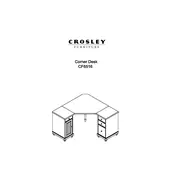
To assemble the Crosley CF6516 Desk, follow the step-by-step instructions provided in the user manual. Ensure you have all the necessary tools and parts before starting the assembly process.
If the drawers are not aligning, check the rail installation and ensure they are level. Adjust the screws as needed and ensure the drawer slides smoothly on the tracks.
To clean the desk, use a soft, damp cloth to wipe the surface. Avoid using harsh chemicals or abrasive materials. Regularly check and tighten any loose screws to maintain stability.
Yes, the Crosley CF6516 Desk is designed to support dual monitors. Ensure that the monitors are placed evenly to maintain balance on the desk.
If a part is missing, contact Crosley customer service with your purchase details to request a replacement part.
The Crosley CF6516 Desk does not have height adjustment features. Ensure the desk is placed on a level surface for optimal use.
The desk surface is designed to be durable but it is recommended to use desk pads or coasters to prevent scratches from heavy or sharp objects.
Basic tools such as a screwdriver and a hammer are generally required for assembly. Check the assembly instructions for any additional tools that may be needed.
To fix a wobbling desk, ensure that all screws are tight and the desk is on a flat surface. You can also use furniture pads to stabilize uneven legs.
Yes, the desk can be disassembled for moving. Carefully reverse the assembly process, keeping all screws and parts organized for reassembly.