Crosley CF6513 Instructions Manual
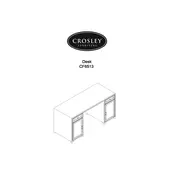
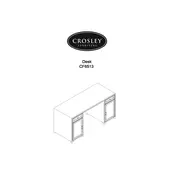
To assemble the Crosley CF6513 Desk, start by unpacking all the components and laying them out. Follow the step-by-step instructions provided in the manual, ensuring all screws and fittings are securely tightened.
The assembly of the Crosley CF6513 Desk typically requires a Phillips screwdriver and an Allen wrench, both of which are included. You may also need a hammer for securing dowels.
To fix a wobbly desk, check if all screws and bolts are tightened properly. Ensure the floor is level. If the issue persists, consider using adhesive pads under the legs to stabilize the desk.
Yes, the Crosley CF6513 Desk can be disassembled. Reverse the assembly instructions, keeping all hardware in a labeled bag for easy reassembly.
To clean the desk, use a soft, damp cloth with mild detergent. Avoid harsh chemicals. Regular dusting and immediate cleaning of spills will help maintain its finish.
The Crosley CF6513 Desk does not come with adjustable height features. Consider using a desk riser if an elevated work surface is needed.
The Crosley CF6513 Desk is constructed from a combination of engineered wood and metal, offering a durable and stylish finish.
For minor scratches, use a furniture touch-up pen that matches the desk's color. For deeper scratches, consider light sanding followed by applying a matching finish.
Yes, the Crosley CF6513 Desk can accommodate various cable management systems. Consider using adhesive cable clips and under-desk trays to organize cables effectively.
The Crosley CF6513 Desk is designed to support up to 100 pounds. Ensure weight is evenly distributed to prevent damage.