Crosley CF6512 Instructions Manual
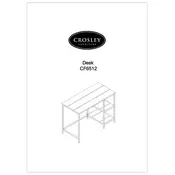
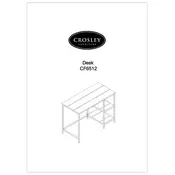
To assemble the Crosley CF6512 Desk, first lay out all the components and hardware. Begin by attaching the legs to the desk frame using the provided screws and Allen wrench. Follow the instruction manual closely to ensure all parts are correctly aligned and secured.
To clean the desk surface, use a soft, damp cloth to wipe down the area. Avoid using harsh chemicals or abrasive materials that could damage the finish. For maintenance, regularly check for loose screws and tighten them as needed to keep the desk stable.
If your Crosley CF6512 Desk is wobbling, check if all screws and bolts are tightly secured. Make sure the desk is on a level surface. If the problem persists, you might need to adjust the leg levelers if available.
The Crosley CF6512 Desk can typically support up to 100 pounds. Ensure weight is evenly distributed to prevent any damage. Avoid placing excessively heavy items on the desk to maintain its structure and longevity.
For minor scratches, use a furniture polish or a repair marker that matches the desk's color. Lightly apply to the scratch and wipe away any excess. For deeper scratches, you may need to use a wood filler followed by a polish.
Yes, the Crosley CF6512 Desk can be disassembled and reassembled. Carefully follow the original assembly instructions in reverse. Be gentle with all components to avoid stripping screws or damaging parts.
When moving the desk, it is best to disassemble it to prevent stress on joints and connections. If moving assembled, ensure that it is lifted by the frame and not dragged to avoid damage.
If you lose a piece of hardware, contact Crosley customer service for replacement parts. Provide them with the model number and the specific part needed to ensure you receive the correct item.
For smooth operation, periodically apply a small amount of silicone lubricant to the drawer slides. Ensure that the drawers are not overloaded, which could hinder their movement.
While it's possible to paint or refinish the Crosley CF6512 Desk, doing so may void any warranties. If you choose to customize, ensure you use materials suitable for wood furniture and follow proper procedures for painting or staining.