Crosley CF6511 Instructions Manual
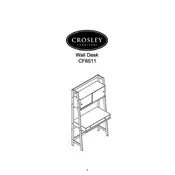
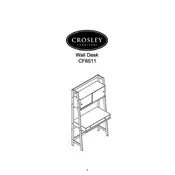
To adjust the height of the Crosley CF6511 desk, locate the adjustment levers on either side. Lift the levers and raise or lower the desk to your desired height, then release the levers to lock it in place.
Ensure that all screws and bolts are tightened. Check that the leg levelers are properly adjusted for uneven floors. If wobbling persists, consider adding additional support brackets.
Use a soft, damp cloth to wipe the desk surface. Avoid harsh chemicals and abrasive materials. For stubborn stains, use a mild soap solution. Regularly dust the desk to maintain its appearance.
Yes, the Crosley CF6511 desk can be assembled by one person, but having an extra set of hands can make the process easier and quicker. Follow the included assembly instructions carefully.
Check for any obstructions or debris in the drawer tracks. Ensure that the drawer is properly aligned with the tracks. Lubricate the tracks with a silicone-based lubricant if necessary.
The Crosley CF6511 desk supports a weight capacity of up to 100 pounds. It is important not to exceed this limit to ensure stability and longevity of the desk.
Utilize the adjustable leg levelers to compensate for the softness of the carpet. You might also place a stable mat underneath the desk legs to provide additional support.
You will need a Phillips screwdriver and a flathead screwdriver for the assembly of the Crosley CF6511 desk. An Allen wrench is typically included in the package.
For minor scratches, use a touch-up pen or furniture polish that matches the desk's finish. For deeper scratches, consider using a wood filler followed by a matching stain or finish.
Yes, the Crosley CF6511 desk offers ample space for dual monitors. Ensure that the combined weight of the monitors does not exceed the desk's weight capacity.