Crosley CF6507 Instructions Manual
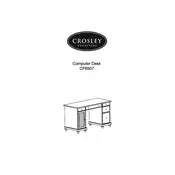
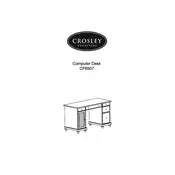
To assemble the Crosley CF6507 Desk, follow the instructions in the manual provided. Begin by organizing all parts and tools. Follow each step carefully, starting with the base assembly, then attach the desktop, and finally install any additional components like drawers or shelves.
If the desk wobbles, check that all screws and bolts are tightened properly. Ensure the floor is level and use adjustable feet if available. If the problem persists, consider using furniture pads to stabilize the desk.
To maintain the finish, regularly dust the surface with a soft cloth. Avoid using harsh chemicals; instead, use a mild soap solution for cleaning. Apply furniture polish occasionally to keep the finish looking new.
Yes, you can customize the desk with additional features such as cable management systems or extra shelving. Ensure any additions are compatible with the desk's structure and do not compromise stability.
To move the desk safely, first empty it of all contents. Lift it with the help of another person, avoiding dragging it across the floor. Use furniture sliders if necessary to prevent scratching the floor or damaging the desk legs.
For minor scratches, use a wood repair marker that matches the desk's finish. For deeper scratches, consider using wood filler, sanding the area gently, and applying matching stain or varnish.
If a drawer is sticking, check for any obstructions or debris in the track. Clean the track and apply a lubricant like beeswax or a silicone-based spray. Ensure the drawer is aligned properly within the tracks.
Yes, the desk can be disassembled by reversing the assembly instructions. Carefully remove all parts, keeping screws and small components organized to facilitate reassembly later.
To ensure stability on a carpeted floor, adjust the desk's feet if possible or use a solid surface such as a plywood sheet underneath the desk. This provides a firmer base and prevents sinking into the carpet.
Regular maintenance includes dusting the desk weekly, checking and tightening any loose screws monthly, and applying furniture polish periodically. Address any scratches or damages promptly to prevent further wear.