Crosley CF6501 Instructions Manual
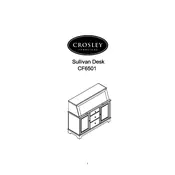
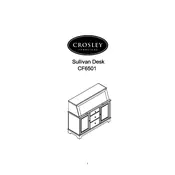
To assemble the Crosley CF6501 Desk, follow the step-by-step instructions provided in the user manual. Ensure you have all the required tools: a screwdriver, Allen wrench, and the provided screws and bolts. Start by assembling the main frame and then attach the desktop. Secure all parts tightly to ensure stability.
If the desk wobbles, check that all screws and bolts are tightened properly. You may also need to adjust the leveling feet to ensure the desk is stable on an uneven surface. If the problem persists, disassemble the relevant parts and reassemble them carefully.
To maintain the finish, clean the desk regularly with a soft, damp cloth. Avoid using harsh chemicals or abrasive cleaners. Use coasters to prevent water rings and placemats to avoid scratches. Apply a furniture polish occasionally to keep the desk looking new.
Clean the desk surface with a soft, damp cloth. For tougher stains, use a mild soap solution. Be sure to dry the surface thoroughly with a clean cloth to prevent water damage. Avoid using bleach or ammonia-based cleaners.
To fix a scratch on the desk surface, you can use a furniture touch-up marker that matches the desk color. Gently fill in the scratch and wipe away any excess. For deeper scratches, you may need to sand lightly and apply a matching finish.
Yes, the Crosley CF6501 Desk can be disassembled for moving. Carefully follow the disassembly instructions in reverse order of the assembly process. Keep all hardware in a labeled container to ensure easy reassembly.
The Crosley CF6501 Desk does not have an adjustable height feature. It is designed with a fixed height to provide optimal ergonomics for standard use. Consider using an adjustable chair to find a comfortable working position.
If a part is missing, contact Crosley customer support with your purchase details. They will assist you in obtaining the missing part or provide instructions on how to proceed.
While it is possible to paint or customize the desk, doing so may void any warranty. If you choose to customize, ensure the surface is properly prepared and use appropriate materials to prevent damage or poor adhesion.
Use cable management accessories such as clips, ties, or a cable sleeve to organize cables neatly. Attach these to the underside of the desk to keep cables out of sight and prevent tangling. Consider using a power strip with a surge protector for additional safety.